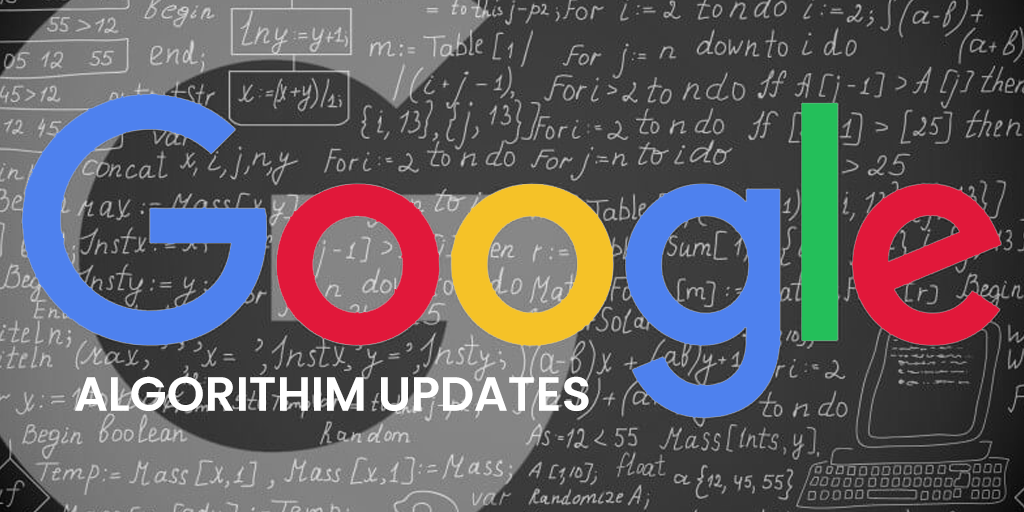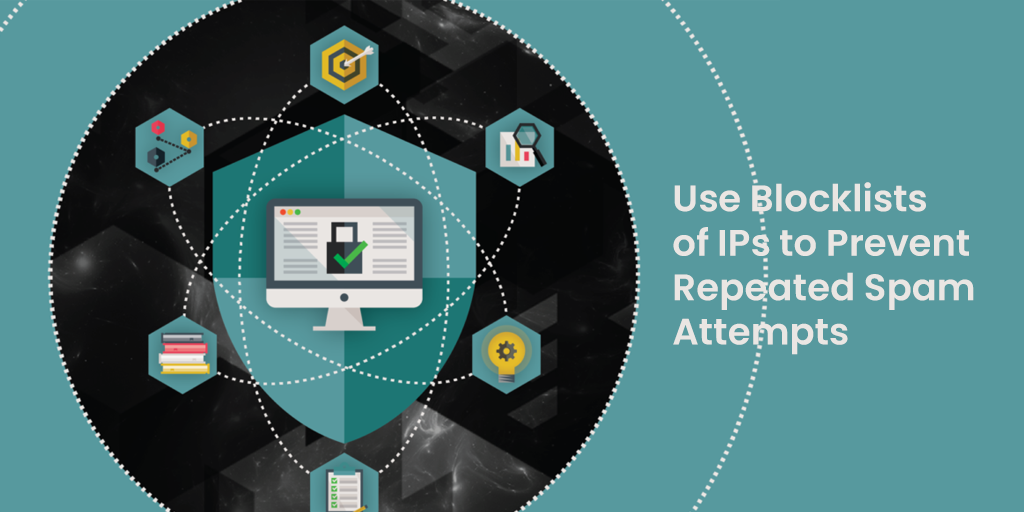Electronic mail (i.e. email) is one of the simplest ways to transfer information and share data. Most businesses use it as an effective way to market their products and services, so it’s common to receive emails from companies to which you have subscribed.
However, you can also receive emails that contain dubious messages or malicious attachments.
Termed ‘spam’, this unsolicited digital junk is sent in bulk through an electronic messaging system. It is most often used for commercial advertising, get-rich-quick schemes or selling dubious products. Clicking on links in a spam email may direct you to sites that download malware to your computer or redirect you to phishing websites. There are various types of spam, such as email spam or spam on social networking sites.
Spam is unethical. It not only disrupts your online experience but may violate the law, people’s privacy, and steal their money.
That’s why Google has updated its guidance for website owners and made clear changes for prevention of consumer abuse via spam. To better understand these updates, let’s discuss them in detail.
How to Avoid Spam and Abuse (A Quick Guide to Google Updates)
Open comment forms and other user-generated content are frequently used by spammers to produce spam on the websites of unsuspecting victims. Hosting platforms are also vulnerable to abuse.
That’s why Google updated its guidelines on spam and abuse prevention on September 9th, 2022, to prevent your platform or website from being abused by spammers. Here, you will learn how, instead of just monitoring abusive spam, you can take preventive measures to stop it.
-
Publish a Clear Abuse Policy During the Sign-up Process
Make it clear to users that you don’t allow spam on your service. Publish a clear abuse policy and communicate the same to your users. You can convey the message during the sign-up process. Or, if your website or blog has a comments section, use the no-follow and no-index tags to prevent spammers from submitting irrelevant and abusive comments.
You can also allow users to report site content that appears as a result of spam, paid links, malware, or other issues that may violate Google guidelines.
-
Identify Spam Accounts
Whether it is email or social network spam, the majority of spam follows a few patterns. Once you get an idea of what most spam looks like, it’s easy to recognize. So, maintain a record of signups and other user interactions with your platform and try to identify those spam patterns, such as:
- User agents are used during sign up
- Form completion time
- User names or other form-submitted values chosen during the signup
- Number of requests sent from the same IP address range
Noticing these signals will not only help you engage users but identify spammers. Many comment spammers would like to add their content to search engines. So, add the ‘noindex’ robots meta tag on posts that come from new users on your platform. Once the user gains a reputation, allow their content to be indexed. This will greatly discourage spammers from interacting with your platform.
-
Use the Manual Approval Method for Suspicious User Interactions
You can also incorporate a manual approval or moderation procedure for certain user interactions. In this way you will be able to decrease the amount of spam created on your platform. This moderation adds overhead to your daily workflows but is a very effective way of fighting spam.
For example, the comment moderation section in most content management systems (CMS) is a built-in feature to prevent spam.
-
Use Blocklists of IPs to Prevent Repeated Spam Attempts
Whenever you find a single spam profile, make sure you block it so it cannot follow you further. For example, if you notice that several spammy profiles are created from the same IP address, add it to a permanent ban list.
For a CMS like WordPress, you can use Akismet (a comment spam-filtering service). You can also add the IP address to your firewall’s ‘deny’ list for an effective result.
-
Block Automated Account Creation
Use CAPTCHA or similar kinds of verification tools to only allow human submissions. These prevent any other types of automated bots from doing anything on your hosting service.
-
Monitor Your Service for Abuse
Keep an eye on your website for any spam signals. These include redirects, large numbers of ad sections, phishing, malware-infected pages, spammy keywords, and large sections of encoded JavaScript. You can use the search operator or Google Alerts to detect these problems. For phishing or malware-infected problems, use the Google Safe Browsing API to regularly test URLs from your service.
According to dataprot.net, almost 85% of all emails are spam. As soon as one pattern is detected and stopped, another one appears. That is why Google has updated its developer guide to take a more proactive approach to preventing abuse and spam in the first place. This gives companies better security for the future. Here we have tried to simplify Google’s guidelines for you. If you have any further questions, or want to optimize your website, contact G Web Pro.