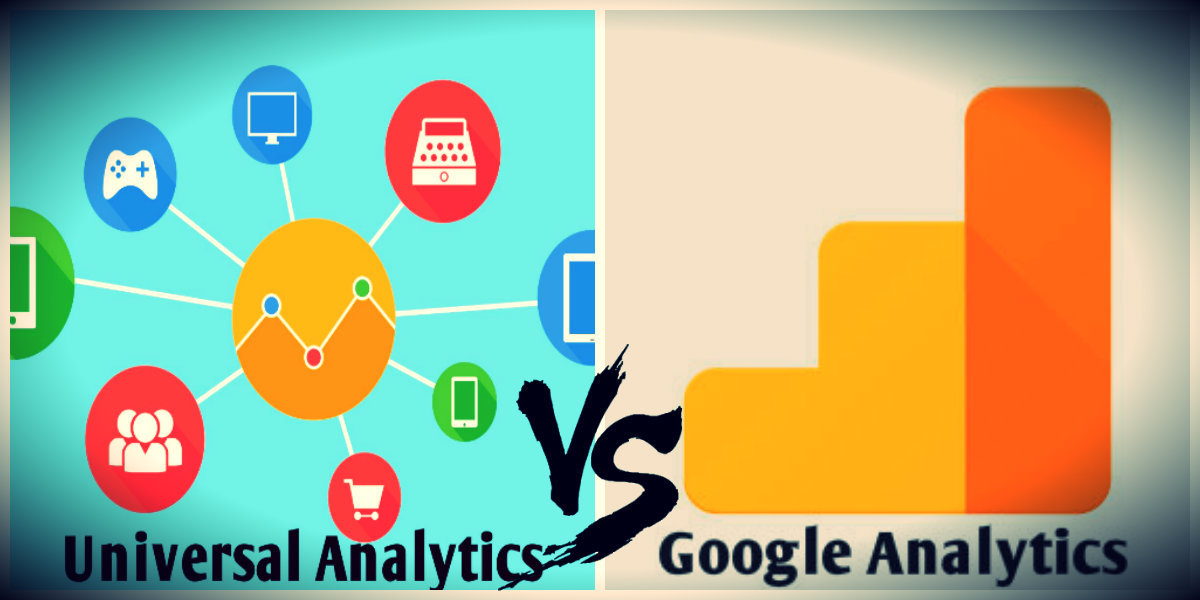
If you own a website, then Google Analytics (GA) is something to get acquainted with. It provides insight into the traffic moving through your site and valuable search data to tell you its effectiveness.
Now a smarter, upgraded version is available in the shape of Universal Analytics (UA). It’s able to track a user’s behavior on different devices. It also comes with a new rule of measurement that imports data from both online and offline devices.
If you go deeper, you will find other differences between the classic Google Analytics and the new Universal Analytics. Let’s have a look at what they are.
- If a user visits a website from two different devices while being logged into his Google account, GA will record that the visits were made by two different users. With Universal Analytics, you can expect an improved result. It records the visits of a user to a certain website as a single visit though he does that from different devices. The condition is the same. The user must be logged into his Google account.
- There are differences in the tracking codes of the two platforms. The new tool uses just a single cookie. Now, the Google servers directly receive a major part of the information that was previously stored in the four cookies of Google Analytics.
- The API that comes with UA can track data from different devices and applications like CRMs and call centers. Even if you are offline, it can import data like POS data and customer behavior.
- With the free version of GA, you can get five custom variables and 50 custom variables with the premium version. UA gives you 20 with the free version and 200 with the premium version.
- UA doesn’t come with the remarketing feature that’s available with the classic version.
- You can import the data related to your AdSense in GA. This option is not available with UA.
- The tracking code of UA doesn’t support content experiments. GA does support it.
And finally, in UA lacks the Google Display Network Impression Reporting feature, which is something available in the classic version.
Digital marketing involves a lot of experimentation and exploration. And there’s no doubt UA is a useful evolution of the tool, even in this early into its life.
The question now is whether the data it provides will be of benefit to you. The answer will really depend on your type of business. For example, if you run a blog site that relies on AdSense, then Universal Analytics may not be that helpful. If instead you have a service-related website, then its utility is much more apparent.
