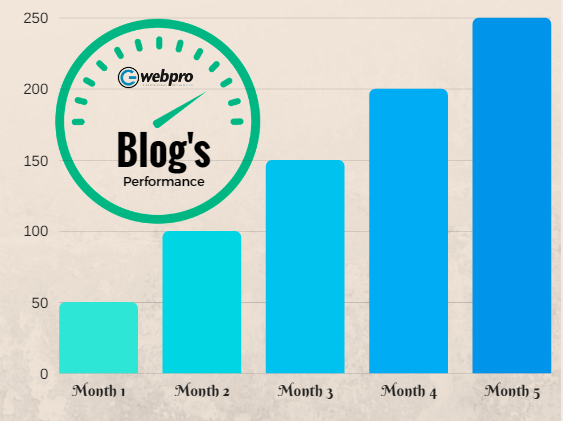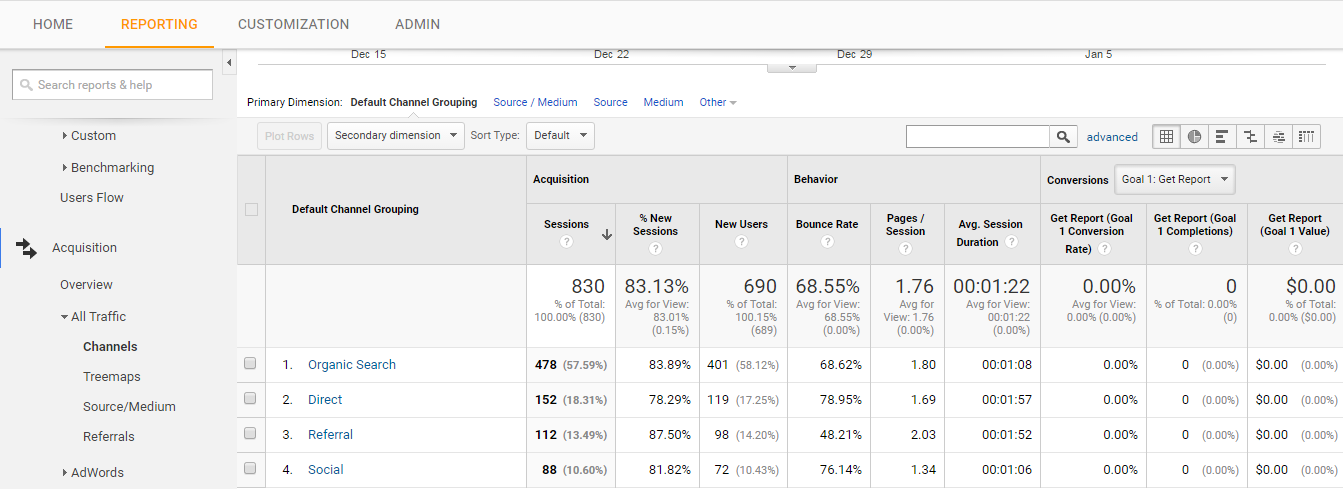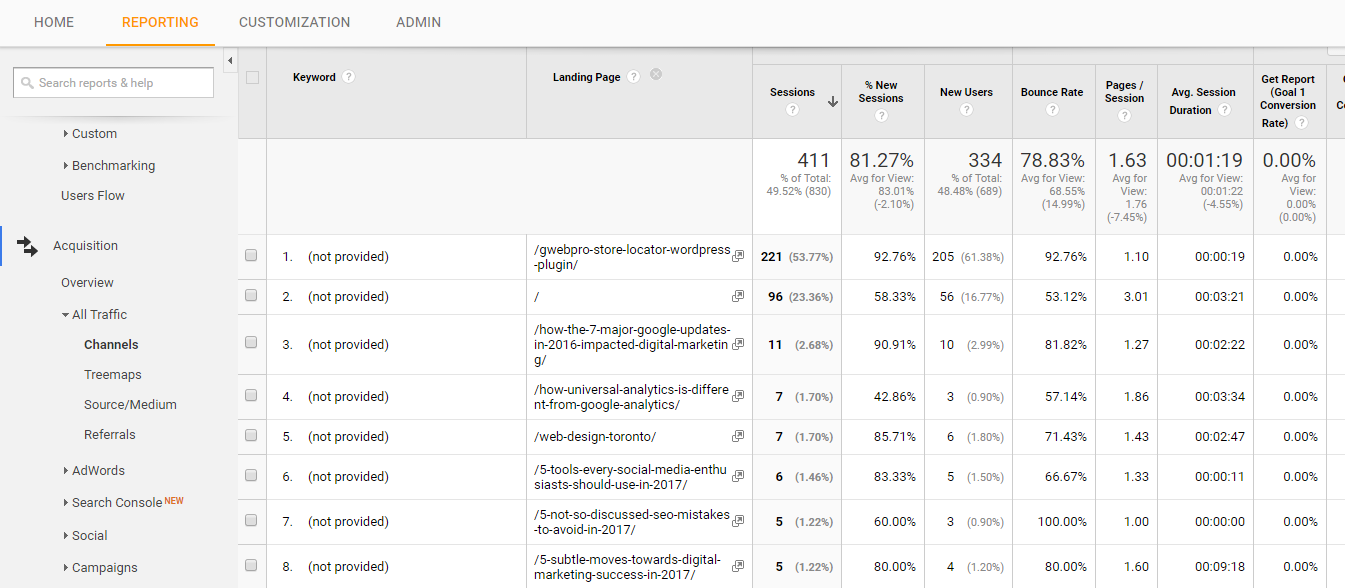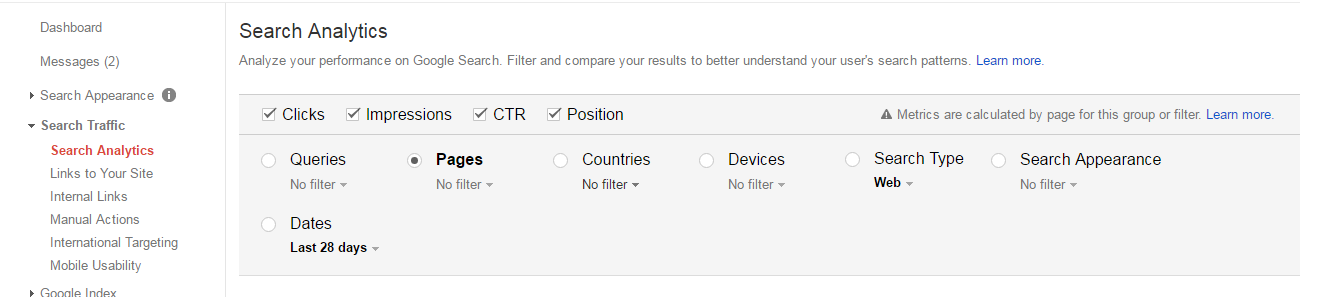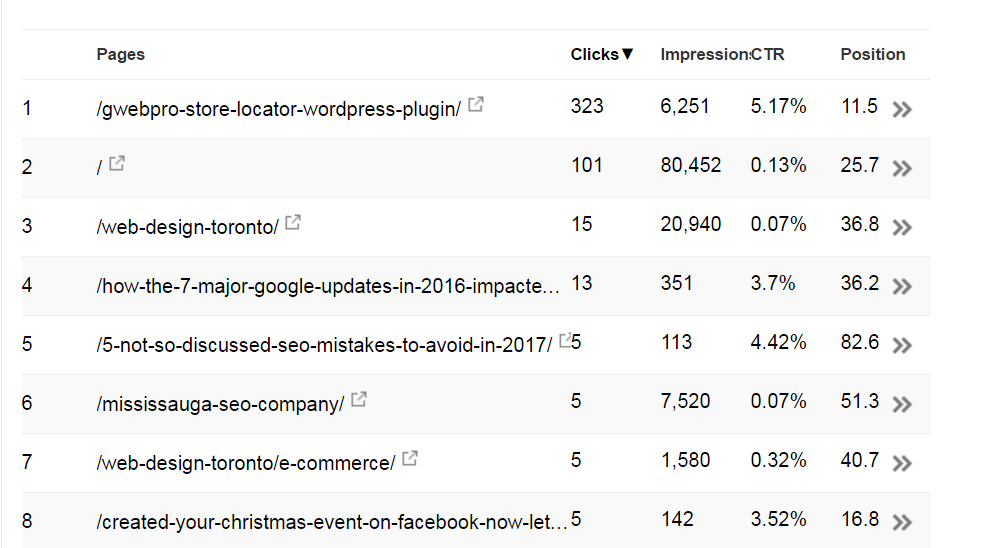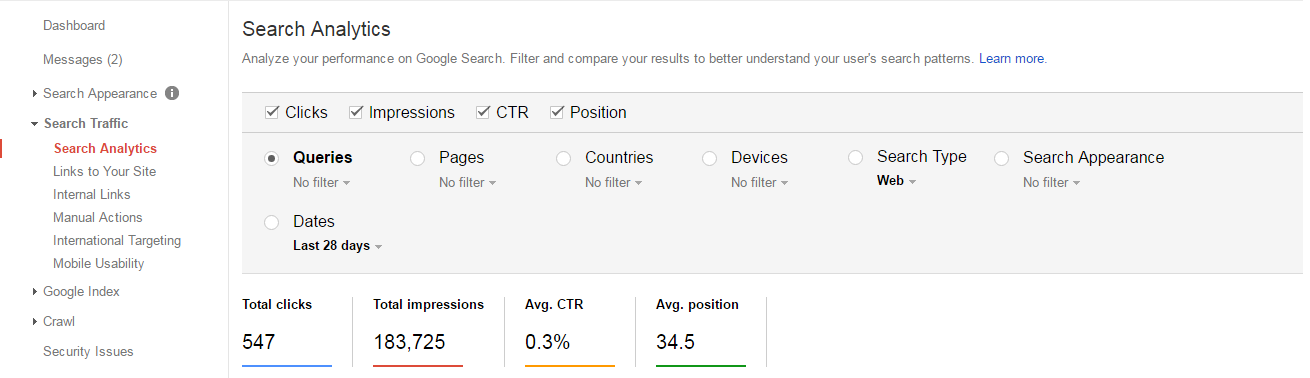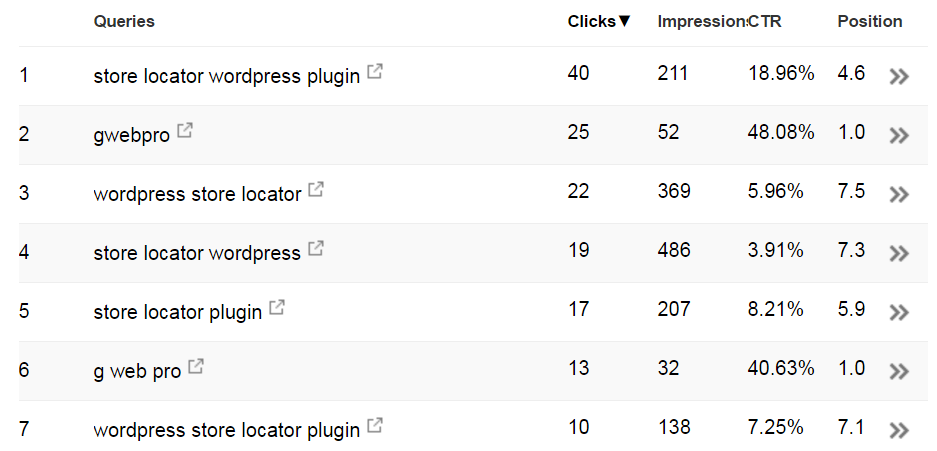Businesses are increasingly going online for their marketing campaigns, making it harder for those who don’t to compete.
This has led some companies to use spam tactics to rank on search engines. To stop this, search engine giant Google, has made numerous restrictions on
once considered white hat techniques. The need for valuable content has grown as a result.
A large portion of digital marketing depends on successful, content-rich blog posts. It’s one of the most effective ways online to bring leads to a business. For this reason, time and effort needs to be dedicated to create and promote blog posts.
To understand how well the individual posts as performing, and the overall health of the blog, you’ll need to know the following:
- How well the content is performing in the SERPS
- Which posts are most liked by users
- If the least liked content can be retooled for better performance
You can learn this information by checking Google Analytics and Google Webmaster Tools, both essential tools for successful content marketing.
How Google Analytics Can Help You
Google Analytics is one of the most used Google tools. Built to analyze websites, it should be the catalyst for your content marketing strategies.
To learn how to use this essential tool, just follow steps below.
After logging in to your Analytics account, you can see the “Acquisition” tab on the left sidebar. Click on it, then click the “Traffic” tab. Select “Channels” after that.
Here you will find all the channels from which your website gets clicks and visits.
If you click on “Organic Search”, you will get the list of keywords that people have used to visit your website.
Some keywords appear in the “not provided data” section. Click on that and then select “Landing Pages” in the secondary dimension.
This will give you a list of landing pages that have gotten the most engagements. It will also reveal the number of new sessions, new users, bounce rate, page sessions and more.
By following the same process, you can also get the data of landing pages that have been visited from the other channels like Social, Direct and Referral.
You now have information about which pages are most frequently visited and the corresponding data. This will give you an idea of which blog posts are the most frequently searched.
You may notice some posts are receiving little engagement. The most probable reason for this is that people are simply not interested in that type of information.
You now know which posts are fruitful and which are not. Use that information to either promote or retool less successful posts. Don’t let your hard work be done in vein.
How Google Webmaster Tools Can Help You
Another useful tool to analyze the performance of your blog posts is Google Webmaster Tools.
To access the tool, log in and select “Search Traffic” followed by “Search Analytics” in the left sidebar.
After that, select the radio button, named “Pages” first and then click the check boxes “Clicks”, “Impressions”, “CTR” and “Position”.
You will now have all the performance data of each landing page on your website.
Both the Google Analytics and Google Webmaster Tools show that the blog “how-the-7-major-google-updates-in-2016-impacted-digital-marketing/” is at the top of the chart. According to Analytics, it gained 11 sessions. That means some people enjoyed the post. The Google Webmaster Tools report can provide further insight.
According to Webmaster, the post got 13 clicks, revealing that people are willing to learn about the topic. It appeared 351 times in Google impression, that means the topic is trending. The average position of the blog in the SERP is 36.2 with a CTR of 3.7.
To improve the CTR of the blog, the title and meta description needs to be more attractive. You can also start building a new marketing strategy for the blog “5-not-so-discussed-seo-mistakes-to-avoid-in-2017/” which already has a better CTR.
From the data, we can see that people are interested in the blog. All that it needs is good promotion. That way, the average position gets improved, allowing people with more scopes to view it on the SERPs and pay visits.
Google Webmaster Tools can also let you know about the queries made by people to visit your website. Just select the radio button “Queries” and you will get all the data.
Developing content on these topics would increase the probability to get more engagement. You can also remarket your existing blogs with the inclusion of short paragraphs on these queries. However, only do so if possible and if it suits the blog topic.
If you are not getting the expected results on your blog despite working hard, then you need to start keeping an eye on the tools discussed above.
Remember, you need to do more than just adding minute details or information to your content to make it engaging. You also need to make strategic improvements based on user behavior to keep your blog performing well.