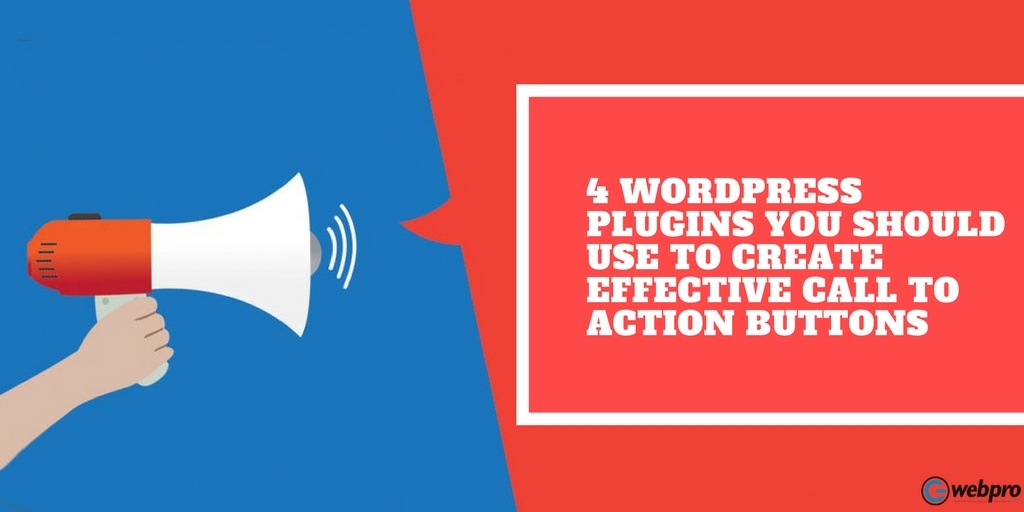No matter what content you deliver, it needs to prompt users to take action. This is typically triggered by a call to action button. Converting more of your passive website visitors into active leads is your primary goal with this button. These buttons can be placed anywhere on your website, for instance, a blog post or a landing page.
There are different ways of adding a call to action button, based on what type of site you have. But if you have a WordPress site, the whole process becomes easier because of the many options it provides. There are a good number of plugins that can help you create an attractive call to action buttons in minutes. This blog post will cover some of the more useful examples.
- Thrive Ultimatum
What’s special about Thrive Ultimatum is its ability to create urgency. “Limited offers” and “countdown timers” compel visitors to make a buying decision. There are several designs of templates the plugin comes with. You can choose from floating banners and widgets to engage your visitors. The templates are easily customizable with its drag and drop editor, images and custom fonts. Apart from this, you can create campaigns for first-time visitors and new subscribers with the plugin.
Specialties:
- Templates with attractive designs
- Easy visual editor
- Countdown timer
- Responsive designs
It uses a custom notification and alert bar to display your message on your website. It’s highly effective in growing your email list, managing marketing promotions and increasing the audience engagement for particular pages. You can also exhibit various types of notification bars like subscribe box, social media follow, search form, countdown timer and much more with the plugin.
Specialties
- User-friendly
- Numerous notification bars
- Compatible with custom HTML
- Thrive Leads
If you want to create a huge list of users, go for the thrive leads plugin. It offers a lot of options like pop ups, sticky ribbons and slide in forms to ask users to sign up. What’s different about this plugin is that you can do A/B testing from the backend and choose the type of form that works best.
Specialties:
- Easy customization with drag and drop editor
- A/B Testing
- Select what content to display to subscribers
- Templates with various themes
- User dashboard to get insights
- ShortCodes Ultimate
ShortCodes Ultimate comes with a lot of options like tabs, buttons, boxes, responsive videos and much more. You can even combine boxes and buttons to create your custom call to action. It’s a free WordPress plugin that starts working right after creating a custom shortcode for your call to action.
Specialties
- Instant shortcode generator
- CSS editor
- Compatible with all WordPress themes
- Easy extension
So what are you waiting for? Select from one of these top call-to-action plugins and have users acting decisively and quickly on your site.