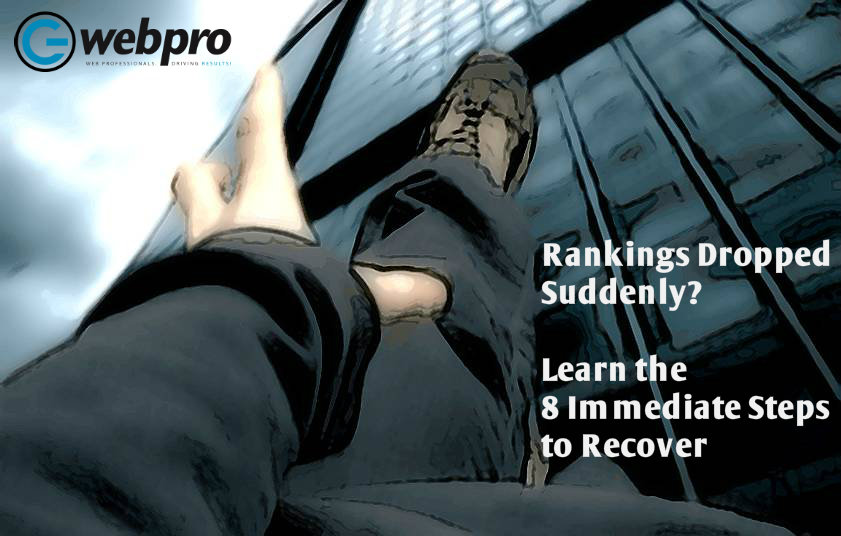Rankings Dropped Suddenly? Learn the 8 Immediate Steps to Recover
You get up one fine morning and find that your website has lost its place in Google SERP. If you are a website owner, you must have dreamed of it sometime or the other. It definitely is a huge loss as all your efforts to gain the trust of Google, have been forgotten all of a sudden. The feeling of bitterness gets intensified if you find that it’s not a matter of a couple of spots but ten, twenty or more than that.
It’s very natural to find yourself at your wits’ end after such a disaster. But you have to keep calm and think logically. What you should understand is that visitors must be facing trouble to find you. They are unable to read the contents you publish or browse the products that are listed on your ecommerce site. Therefore, your first task would be diagnosing the situation.
Types of Rank Drops
Single Keyword Drop:
If you find that one of your keywords has lost its position, you need to check the Google Analytics first. After being confirmed, you need to find out where the keyword appears on your site and how many times it occurs. The rank drop may happen because of the change in search behaviour. To regain your position, you need to update your web page with new keywords. Apart from Google Analytics, some other tools like Wordstream, SEMrush and Google Search Console can help you get ideas about keywords that have good search volume.
Entire Site Rank Drop:
To resolve the issue, you should understand what has caused the trouble. If there are some issues with your on-page elements, you need to reconsider the content and linking. You also need to check for duplicate content issues. If your website has some off-page issues, you need to detect and eliminate the links that are unnatural. The links that can’t be removed should be disavowed.
Outranked By a Competitor:
One of the common rank drops occurs when your competitor outranks you. To restrict it, you have to constantly monitor your competitors’ sites and what they are doing to get a better social presence. You should also keep a close vigil on their content strategies and link building methods. Along with this, you have to be creative and diverse so that you differentiate yourself from others.
These were some common types of rank drops that can be determined and can be easily resolved by following the discussed ways. But there are various other instances when you would not be able to understand what has caused your rank drop.
Here’s what you need to do
1. Add a Correct Form of Robots.txt
This is one of the primary things you need to check if you are overlooked by Google. There are various sites that have robots.txt issues and thus, are unable to get the desired ranking. It is important as the file suggests search engines which pages to crawl and which ones to overlook.
It may happen that your robots.txt file tells the search engine to ignore the entire site and this is why your site is not appearing in the SERPs. You can also face problems if you mistakenly add a page that you want to crawl. To be aware of the issues, you have to check “insite:yourdomain.com”.
If you find your pages ranking above all, you can conclude that everything is okay with your robots.txt file. If some partial results are shown, some pages may be blocked by the file. For a better understanding, you can go to http:yourdomain.com/robots.txt. The search shows you which pages are told to ignore. If you find some important pages are disallowed, you have to effect some corrections.
2. Look for Broken Links
To optimize your site properly, you need to create a good number of backlinks. Google considers these backlinks as votes that would eventually increase your site’s popularity and authority. If one of your backlinks breaks, you will lose the positive impact.
There can be several reasons behind a broken backlink. It can happen because of the removal of the page from the site that linked you. You will also have broken backlinks if you move or delete the page on your site. To find out whether broken backlinks exist on your site, you can use several tools like Screaming Frog, Xenu and Open Site Explorer.
What you need to keep in mind while creating backlinks is that Google Doesn’t appreciate artificially created backlinks. It never gets counted if you artificially create backlinks in link directories and comment sections of other websites. The best way is to create original contents that people would be interested to read and share.
3. Check If You Are Hit with Google Penalty
If you are following all the ethics, you can be sure of the fact that you will never experience a Google penalty. However, if you make a mistake and unintentionally implement some Blackhat methods, you can always resolve the issue and get your site ranked again in the SERPs. Usually, there are two types of Google penalties. The first one is an algorithmic update and the second one is a manual penalty, implemented by the employees of Google.
There can be severe effects of Google penalty. You can face an entire site rank drop and even your website can be removed from Google’s index. The issues should be addressed as fast as possible otherwise, it can cause a permanent loss. Most of the websites face Google penalty because of some small mistakes made by the site owners.
4. Check If You Have a Penalty
Only a manual Google penalty can be easily determined if you have signed up for Google Search Console. If charged with a manual penalty, you will be notified via webmaster with a list of reasons. Except this, it becomes difficult to pinpoint what exactly has happened to your website because there might be plenty of reasons behind. Here’s a checklist to follow if you experience an algorithmic penalty.
- The very first task you should do is to check Google Analytics for traffic data. If you find a normal traffic on some day and the very next day, the traffic gets dropped suddenly, there is a high chance that you have been charged with a penalty.
- Check whether a Google update has been launched recently. MOZ lets you know what’s new in the algorithm of Google.
- You can use Moz Rank Tracker that tracks the activities of your website along with the visitors.
- You can also take the help of SearchMetrics that offers a snap of websites that get suspended for a certain period of time.
- You can register yourself on Seositecheckup that gives updates every moment. It can also protect your website from unnecessary tagging.
5. Getting Rid of a Penalty
If you are certain that your website is suffering from a Google penalty, whether through a manual or an algorithm update and if you have taken all the steps to solve the issues, now it’s time to submit a reconsideration request that you have to submit through your search console account. You need to keep patience as Google reviews each request manually.
6. Follow Up
After following the above-mentioned procedure, you will get a response to your request. If it is a manual penalty and if everything is okay with your site, the message will declare that your penalty has been lifted. If the message says that there is no issue but you rankings have still not improved, you are charged with an algorithmic penalty. In such conditions, the only way you have is to make your site better by following the above-discussed ways.
7. Check If Your Website Is Hacked
There is nothing worse for you than getting hacked. If you find that you are constantly getting hacked, you should take steps as fast as possible as it is one of the major reasons behind the rank drop. It can also cause you an algorithmic penalty and if Google identifies a lot of issues, it can remove your site from its index. Don’t worry. Your rankings can be recovered even after being hacked.
8. Fixing Your Hacked Website
Here’s a list of tasks to escape the grasp of hackers.
- Needless to say that you should change your passwords right after you come to know that your website is hacked. You should use a strong password generator or create your own complex password to avoid a further hack.
- Your next move should be contacting your hosting provider and it is important if yours is a shared hosting plan. Let your hosting provider know that your site has been hacked and help them check their security protocols. Your hosting provider can lock and clean your account as soon as possible. Therefore, get all the data from your website and keep a copy of it. What you need to ensure is that you are not using any infected database and recover your website data from a clean backup software.
- You should take your site offline during the procedure. With a content management system like WordPress, you can have maintenance mode plugin that can be used to display a message to your visitors that your website is under construction and that it will be back soon. You can also use a 503 status code that would stop Google from crawling your site while you are working.
- There are instances when links are placed on your site by hackers to increase their ranks. To get rid of this, go to Google Search Console and use the URL Removal Tool that would help you remove any added link and page.
- If you are using any software like content management system or forum application, make sure that it is updated and all security patches are installed.
- If you have used URL removal tool to remove valid URLs, use Google Search Console again and restore them.
- Finally, remove the maintenance mode so that your site can be crawled again.
This is what you can do with your website to regain your SERP position. Be patient as Google will take time to trust you again. Patience and extensive research can set things right again for your website ranking.