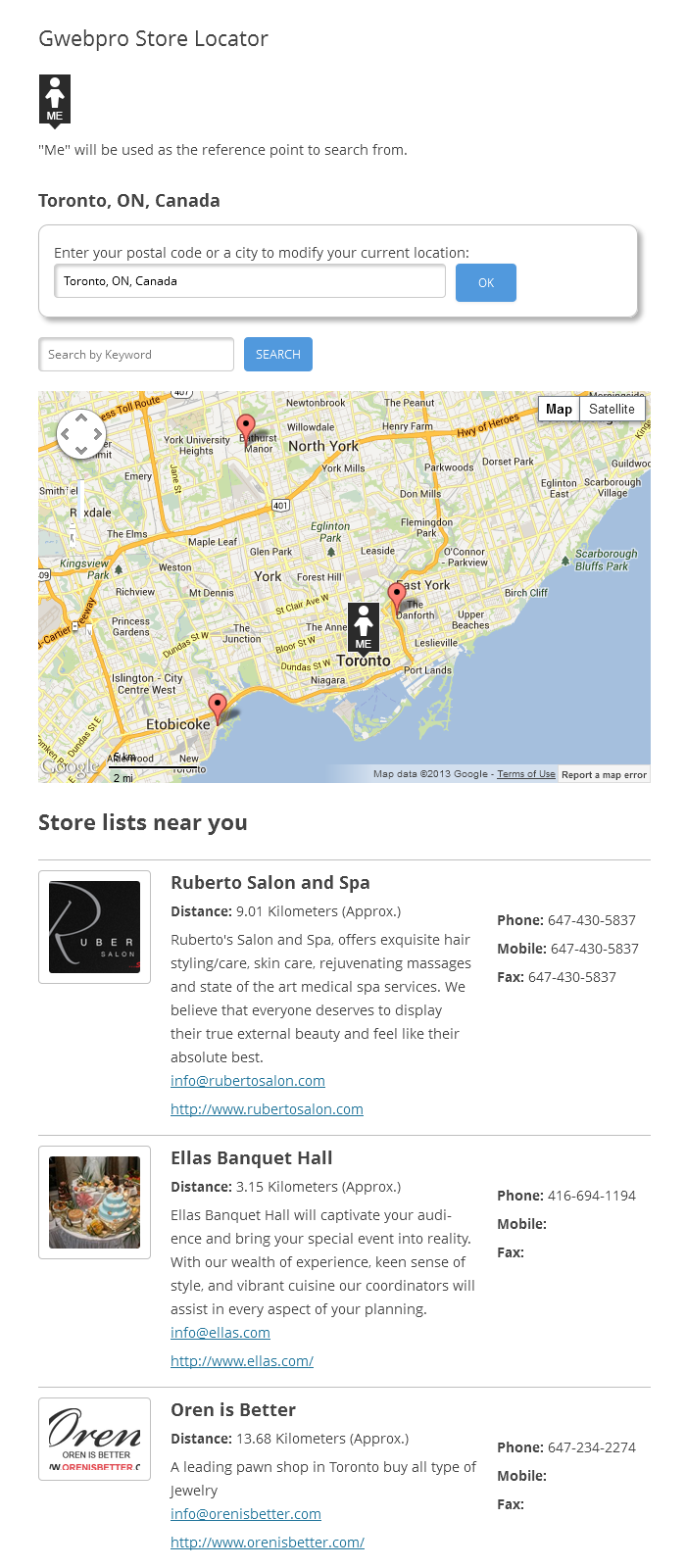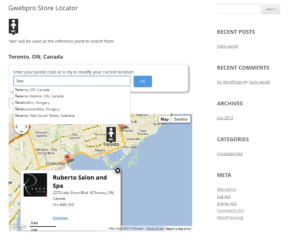WordPress Store Locator Plugin
- The G Web Pro Store Locator simplifies finding and managing multiple locations. This advanced WordPress plugin allows seamless integration of location maps directly into your website, offering a comprehensive solution to display store or other business locations. With just a quick addition of the shortcode [GwebproStoreLocator] to your page, the plugin automatically integrates, creating an interactive map for users to find your business locations easily.
Plugin Description
The G Web Pro Store Locator is a powerful and versatile location finder system designed to help you seamlessly manage and display multiple physical locations within your WordPress site. Its simple, user-friendly interface is accessible directly from the Admin panel, and you can easily add and list an unlimited number of store locations.
Crafted with flexibility in mind, the plugin comes in various versions, each tailored to meet specific business mapping needs. Search filters ensure precise results, allowing your customers to locate your business quickly and accurately. The premium paid versions are packed with advanced features and are fully responsive, working flawlessly across all platforms and devices.
Integrating the store locator is as simple as adding the appropriate shortcode:
- [GwebproStoreLocator] for the free version
- [GwebproStoreLocatorPro] for the Pro version
- [GwebproStoreLocatorBiz] for the Business version
- [GwebproStoreLocatorUltimate] for the Ultimate version
This plugin is designed for all types of users and requires no technical expertise to set up. With a few clicks, you can establish your store’s presence on Google Maps, enhancing its visibility and ensuring that your customers can find you with ease.
How the G Web Pro Store Locator WordPress Plugin Can Elevate Your Business
The G Web Pro Store Locator WordPress Plugin is designed to enhance your business by making it easier for customers (both new and existing) to find and visit your physical locations. By integrating this powerful tool, you provide customers with an intuitive way to locate your stores, increasing the likelihood of in-person visits and boosting your brand’s credibility.
Here’s how the G Web Pro Store Locator Plugin can benefit your business:
- Seamless Google Maps Integration: Show your business locations directly on Google Maps, the world’s most trusted mapping platform, ensuring customers can find you with accuracy.
- Manage Multiple Locations: Whether you have one store or a hundred, our plugin allows you to map and manage multiple locations effortlessly; ideal for businesses with multiple branches.
- Accurate Directions: Provide precise driving directions to your customers, helping them easily navigate to the nearest store, enhancing their overall experience.
- Boost Business Authenticity: Adding a physical presence through Google Maps establishes authenticity and trust. Customers can confidently visit your store, knowing it exists and is accessible.
- Increase Foot Traffic: Enabling customers to walk into your store for a more personalized shopping experience will improve customer satisfaction, leading to higher engagement and satisfaction.
- Expand Beyond the Online Space: The plugin helps attract more customers to your brick-and-mortar locations, bridging the gap between online browsing and in-store purchases.
- Enhance Customer Interaction: By making it easier for customers to find and communicate with your business, you foster a stronger relationship, leading to more positive and gratifying experiences for you and your clients.
Key Advantages of the G Web Pro Store Locator WordPress Plugin
The G Web Pro Store Locator WordPress Plugin is designed to simplify the process of adding and managing multiple store locations on your website. With an easy-to-use interface and powerful features, this plugin is ideal for businesses looking to enhance their online presence. Here’s why it stands out:
- Effortless Installation: Installing the G Web Pro Store Locator Plugin is quick and straightforward. No complex programming skills or additional setup steps are required.
- User-Friendly Admin Dashboard: The plugin offers a specialized admin dashboard that allows you to easily manage store details, locations, and settings, making it simple to keep your data up to date.
- Multiple Locations and Categories: You can add multiple store locations and categorize them for better organization, making it easy for customers to find exactly what they’re looking for.
- Smart Auto-Suggestions: As you enter the city, province, or country, the plugin auto-populates suggestions, ensuring precise and quick location input.
- Customizable Map Settings: You can adjust the map’s height, width, and the number of stores displayed on a single page. You can also specify or limit the search radius based on the visitor’s current location.
- Easy Front-End Integration: Display your store locations on the front-end by simply adding the shortcode [GwebproStoreLocator] to your desired page. The plugin instantly generates an interactive Google Map for your users.
- Automatic Nearest Store Detection: The plugin automatically displays the nearest store based on the visitor’s location (within a specified radius), providing a seamless user experience.
- Location Search Customization: Visitors can easily change their location by entering a city, postal code, or place name in the “Change Location” field. Auto-suggestions help them quickly find relevant locations.
- Interactive Map Pins: Different-coloured pins indicate the user’s current position and nearby stores, making it easy to differentiate between store locations. You can also use custom pins for enhanced branding.
- Drag-and-Drop Location Pin: The flexibility to drag and drop the visitor’s current location pin allows users to refine their search and find the most relevant store.
- Store Details on Click: When a user clicks on a store pin, the store address, driving directions, and distance are displayed, allowing for easy navigation.
- Keyword Search: Users can search for stores using relevant keywords, ensuring they find what they need quickly and easily.
- Bulk Store Import: The paid versions of the plugin offer bulk import functionality, reducing the time and effort needed to manually add multiple store locations. For formatting guidance, you can download a sample CSV file, and our support team is available for assistance at support@gwebpro.com.
- Advanced Customization Options: From the Admin panel, you can customize store details such as descriptions, images, websites, and contact information. You can also add additional categories to enhance search results.
- Points of Interest: In addition to store locations, you can add related points of interest with unique thumbnails or coloured pins, helping customers easily distinguish between your stores and other important locations.
- Fully Responsive Design: The plugin is responsive across all devices – tablets, mobile phones, laptops, and desktops – automatically adjusting to the screen size of the visitor’s device for a flawless user experience.
Installation
Guide
- PHP: 7.4+ (for optimal performance with WordPress 6.6.1) WordPress: 5.0 or higher
- WordPress: 5.0 or higher
Plugin Information
- Navigate to your WordPress Admin panel and go to Plugins > Add New.
- In the search bar, type “G Web Pro Store Locator.”
- Once the plugin appears, click Install and then Activate.
- After activation, you can start adding your store locations by visiting the Add Store page in the G Web Pro Store Locator admin panel.
- To display your store locator on any page, simply create or edit the desired page and add the shortcode:
- For the free version, use [GwebproStoreLocator].
- For the Pro version, use [GwebproStoreLocatorPro].
- For the Business version, use [GwebproStoreLocatorBiz].
- For the Ultimate version, use [GwebproStoreLocatorUltimate].
That’s it! Your store locator is now live and ready to help your customers find your locations with ease.
Images
Download
Go for Premium Version
| Features and Functions |
Standard Free |
Pro $49 |
Business $99 |
Ultimate $199 |
| Add unlimited Stores |  |
 |
 |
 |
| Search nearest Stores |  |
 |
 |
 |
| Locate visitor by IP |  |
 |
 |
 |
| Create Store Categories |  |
 |
 |
 |
| Upload Store images |  |
 |
 |
 |
| Add Store details |  |
 |
 |
 |
| Search using City, State, Zip |  |
 |
 |
 |
| Instant Helper |  |
 |
 |
 |
| Search by Store |  |
 |
 |
 |
| Store direction from current location |  |
 |
 |
 |
| Search by Categories |  |
 |
 |
 |
| Bulk import using CSV |  |
 |
 |
 |
| Upload custom map pointer |  |
 |
 |
 |
| Bulk export |  |
 |
 |
 |
| Responssive |  |
 |
 |
 |
| Set default map location |  |
 |
 |
 |
| Change visitor’s location pointer |  |
 |
 |
 |
| Change visitor search radius |  |
 |
 |
 |
| Store details in separate page |  |
 |
 |
 |
| Show/Hide map |  |
 |
 |
 |
| Free |